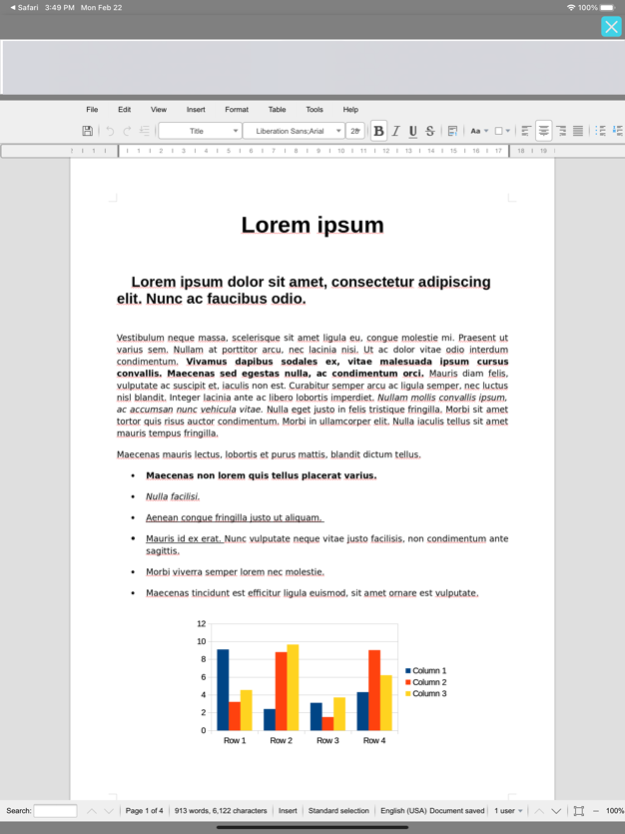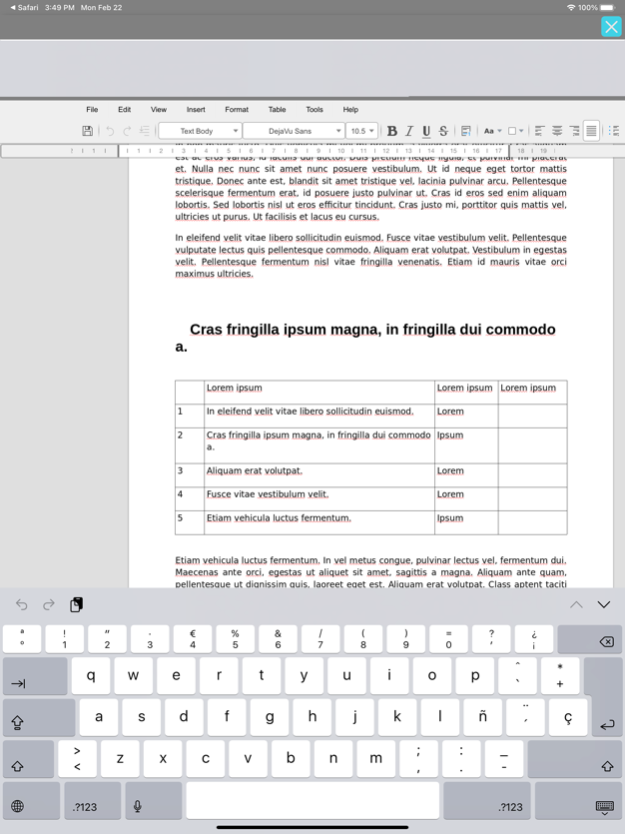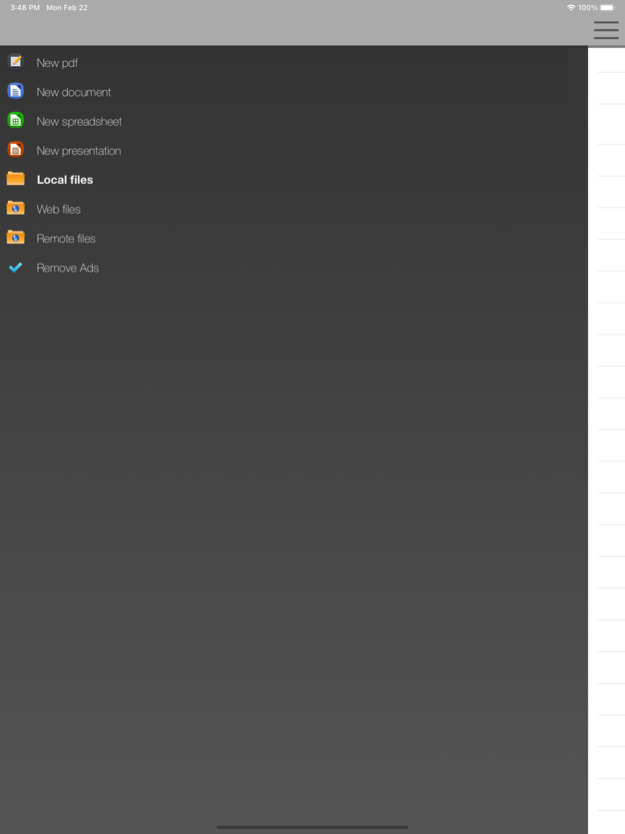GlobalOffice xls doc & odp 4.5
Free Version
Publisher Description
GlobalOffice is the application that allows you to read and write any document, spreadsheet or slide. GlobalOffice uses LibreOffice for that purpose, and it establishes sessions with our servers. As such, GlobalOffice provides you with all the LibreOffice functionalities. LibreOffice is a free and open source office suite that comprises programs for word processing, the creation and editing of spreadsheets, slideshows, diagrams and drawings, working with databases, and composing mathematical formulae. In concrete, GlobalOffice allows you to use the following LibreOffice modules:
- Writer. A word processor with similar functionality and file support to Microsoft Word or WordPerfect. It has extensive WYSIWYG word processing capabilities, but can also be used as a basic text editor.
- Calc. A spreadsheet program, similar to Microsoft Excel or Lotus 1-2-3. It has a number of unique features, including a system which automatically defines series of graphs, based on information available to the user.
- Impress. A presentation program resembling Microsoft PowerPoint. Presentations can be exported as SWF files, allowing them to be viewed on any computer with Adobe Flash Player installed.
- Draw. A vector graphics editor and diagramming tool similar to Microsoft Visio and comparable in features to early versions of CorelDRAW. It provides connectors between shapes, which are available in a range of line styles and facilitate building drawings such as flowcharts. It also includes features similar to desktop publishing software such as Scribus and Microsoft Publisher.
- Math. An application designed for creating and editing mathematical formulae. The application uses a variant of XML for creating formulas, as defined in the OpenDocument specification. These formulas can be incorporated into other documents in the LibreOffice suite, such as those created by Writer or Calc, by embedding the formulas into the document.
- Base. A database management program, similar to Microsoft Access. LibreOffice Base allows the creation and management of databases, preparation of forms and reports that provide end users easy access to data. Like Access, it can be used to create small embedded databases that are stored with the document files.
GlobalOffice includes a local file manager, and a remote file manager from which you can edit your documents. From the remote file manager you will be able to download locally the files, and share them with other appliucations like email clients or OTT.
GlobalOffice uses Guacamole and VNC technology.
The subscription inside the app consists on the following:
- The length of the subscription is 1 month
- The price of the subscription is $0.99
- The subscription will be auto-renewed every month so that you can continue enjoying the app without ads.
- Payment will be charged to iTunes Account at confirmation of purchase
- Subscription automatically renews unless auto-renew is turned off at least 24-hours before the end of the current period
- Account will be charged for renewal within 24-hours prior to the end of the current period, and identify the cost of the renewal
- Subscriptions may be managed by the user and auto-renewal may be turned off by going to the user's Account Settings after purchase
- No cancellation of the current subscription is allowed during active subscription period
- The privacy policy and terms of use of our apps are in http://www.blackhawksystems.eu/website/policy_en.html
Oct 11, 2021
Version 4.5
Compliance with IOS 15 and bugs fixed
About GlobalOffice xls doc & odp
GlobalOffice xls doc & odp is a free app for iOS published in the Office Suites & Tools list of apps, part of Business.
The company that develops GlobalOffice xls doc & odp is SSA. The latest version released by its developer is 4.5. This app was rated by 1 users of our site and has an average rating of 4.0.
To install GlobalOffice xls doc & odp on your iOS device, just click the green Continue To App button above to start the installation process. The app is listed on our website since 2021-10-11 and was downloaded 58 times. We have already checked if the download link is safe, however for your own protection we recommend that you scan the downloaded app with your antivirus. Your antivirus may detect the GlobalOffice xls doc & odp as malware if the download link is broken.
How to install GlobalOffice xls doc & odp on your iOS device:
- Click on the Continue To App button on our website. This will redirect you to the App Store.
- Once the GlobalOffice xls doc & odp is shown in the iTunes listing of your iOS device, you can start its download and installation. Tap on the GET button to the right of the app to start downloading it.
- If you are not logged-in the iOS appstore app, you'll be prompted for your your Apple ID and/or password.
- After GlobalOffice xls doc & odp is downloaded, you'll see an INSTALL button to the right. Tap on it to start the actual installation of the iOS app.
- Once installation is finished you can tap on the OPEN button to start it. Its icon will also be added to your device home screen.